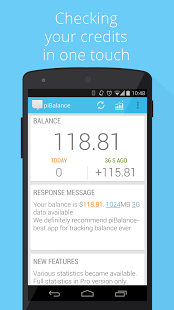USSD piBalance—track balance
Free Version
Publisher Description
Track your balance/limits/credits/data over USSD (Android 4.1+) or SMS requests and show changes in nice widget. Full history/statistics supported in Pro version. Background requests supported after call, on schedule etc. If you use code like *100# for getting your balance, you can easily configure piBalance to use this code.
And the following mobile operators supported out of the box:
Australia: Optus, Lebara
Belgium: Base (KPN Orange)
Bosnia and Herzegovina: BH Telecom
Bolivia: Tigo
Brasil: VIVO, TIM
China: China mobile, China Unicom
Costa Rica: Kolbi I.C.E., Movistar
Finland: DNA Finland
France: Free
Greece: Vodafone
India: Vodafone IN, TATA DOCOMO, Aircell, Reliance, CellOne
Indonesia: INDOSAT
Ireland: Vodafone IE
Kazakhstan: Tele2
Kyrgyzstan: Megacom, Beeline
Latvia: BITE
Malta: Vodafone
Nigeria: Nigeria Communications (MTN)
Namibia: MTC
New Zealand: Vodafone
Pakistan: Ufone (Pak Telecom Mobile)
Poland: Orange
Portugal: Optimus (Sonaecom)
Philippines: Globe, Sun
Romania: Orange (MobilRom)
Russia: MTS, Megafon, Tele2, Beeline, SCS, UTEL, Smarts, BaykalWestCom, Rostelecom
South Africa: Vodacom, Cell-C, 8.ta
Serbia: TElenor
Switzerland: Swisscom
Sri Lanka: Dialog
Tajikistan: MegaFon
Thailand: Dtac
Turkey: AVEA
Turkmenistan: CELL, MTS
UK: T-mobile, O2, Vodafone
Ukraine: Life:), Kyivstar, MTS, Beeline, Utel
Uzbekistan: Beeline
kw: balance, limits, ussd, widget, check balance
About USSD piBalance—track balance
USSD piBalance—track balance is a free app for Android published in the Telephony list of apps, part of Communications.
The company that develops USSD piBalance—track balance is Aleksey Masny. The latest version released by its developer is 1.0. This app was rated by 2 users of our site and has an average rating of 4.0.
To install USSD piBalance—track balance on your Android device, just click the green Continue To App button above to start the installation process. The app is listed on our website since 2014-05-12 and was downloaded 67 times. We have already checked if the download link is safe, however for your own protection we recommend that you scan the downloaded app with your antivirus. Your antivirus may detect the USSD piBalance—track balance as malware as malware if the download link to name.pilgr.android.pibalance is broken.
How to install USSD piBalance—track balance on your Android device:
- Click on the Continue To App button on our website. This will redirect you to Google Play.
- Once the USSD piBalance—track balance is shown in the Google Play listing of your Android device, you can start its download and installation. Tap on the Install button located below the search bar and to the right of the app icon.
- A pop-up window with the permissions required by USSD piBalance—track balance will be shown. Click on Accept to continue the process.
- USSD piBalance—track balance will be downloaded onto your device, displaying a progress. Once the download completes, the installation will start and you'll get a notification after the installation is finished.